This week’s blog will be focussed on walking you through how we backtest here on the trading floor and the various tools we use. In the first section we will run through TradingView, this is a great platform that I have used in the past and is one of the most user-friendly backtesting tools I have used. The second section will be devoted to backtesting on MetaTrader4 (MT4), this has its drawbacks but also has a lot of positives over that of TradingView.
Section 1 – TradingView
Pros:
- User-friendly
- Abundance of tools and indicators
- Effective replay tool between different time frames
- Screenshot links
Cons:
- Potentially unreliable data
- Unrelated data to your live account
- Adjustable zoom
- Subscription fee

As we can see there are many features which make TradingView a great tool to use for backtesting historical data in order to determine the profitability of our strategy. The drawdowns to this platform, however, include potentially unreliable data. If you backtest on a different broker to the broker you use for your live trading you may achieve different results to your backtesting data. What may be a Daily Engulfing candle on Oanda may not be on an FXCM chart or on Admiral for example. There is also a monthly subscription fee to TradingView, although it isn’t that expensive compared to other platforms such as Forex Tester 5 . Even though the wide variety of tools is a positive aspect, I would also consider this as a potential drawdown, why? Simply because having all of these tools at your disposal only makes it more likely for you to include them on your chart. I am a big believer in as limited indicators and tools as possible in your trading, it only results in an overload of unnecessary information. For these last few reasons, I will backtest and gather my data on MT4, it is a little bit more ‘clunky’ and takes a period of time to get used to, but for the more reliable data it takes precedence for me.
Section 2 – MetaTrader4
Pros:
- Reliable data to live trading
- Fixed page fill
- Simple screenshot feature to record results
- Simple F12 to skip to next candle function
- Completely free
Cons:
- No replay function
- More time consuming
As my live account with Admiral Markets is connected to MT4 I am able to gather stats and backtest on the exact same data I will be trading live. This adds another degree of accuracy to my results that you can’t get from TradingView. Let’s take a look a screenshot of GBPUSD on MT4 and we can walk through a few useful functions to help you backtest with this platform.

There are two key functions I have highlighted within this screenshot. These allow us to backtest and scroll back through the historical data. If you ensure that (1) is unclicked, you will be able to track back through past data, the second extremely useful function is (2), a little grey triangle along the bottom of the page along the date and time axis. The way this work is as follows, whatever time frame you are on, if you drag this arrow to a specific date and time and then choose a different time frame the chart will automatically jump to this point in time. This enables us to jump back to a specific point in time that we’re interested in and allows us to jump down from the daily time frame to the hourly time frame at the right place.
If you are still unable to see (2) on your chart you may need to change you grid colour settings. Simply right click on the chart and choose properties, these are the following settings that I use if you need a guide.
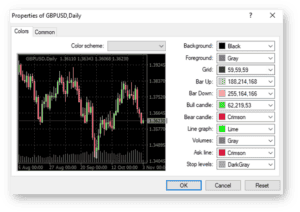
If you wish to take a screenshot this can be completed by right clicking on the chart again and selecting “Save As Picture”, if you ensure “Post image online in MQL5 Charts service and get the link” is ticked then it will open up the chart online and you will be able to save the link to your spreadsheet.

Once you have your chart opened to a certain point in time in the past you can simply view one candle at a time by pressing F12 on your keyboard, for some keyboards you may need to hold “Fn” and press F12 at the same time.
The final point to note is the fixed page fill I mentioned as a positive to MT4 backtesting, this may be a controversial standpoint but a big mistake made by many new traders, especially when using TradingView, is zooming so close in to the recent price action. This isn’t possible on MT4 and forces you to stay aware of past market structure which could have an impact on the trade you’re looking at. It forces you to look at the bigger picture.
I hope you have learnt some useful tips from this blog post, if you need any more help with MT4 or TradingView you can contact me on Instagram or Telegram and I am available within the KB Trading Community.
Until next week, safe trading!
Jake

